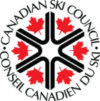Canadian Ski Council Program’s
Please select below to show the program specific Booking Instructions, FAQs and Important Details.
Steps To Booking Your Visit
Login to your Account with your email and password
Click on Book my visit
- Select Your Product
- Book with a CSC Product
- Grade 4 & 5 SnowPass
- Choose a Ski Area.
- Choose a day.
- Click OK.
- Click Book My Visit on your preferred day and time.
- Go to Cart and Checkout
- Who will use this Grade 4 & 5 SnowPass ticket? Choose skier from the dropdown menu
- Click to Review the Exclusion of Liability and Assumption of Risk Notice
- Click Next
- Agree to the Terms and Conditions and Validate
- Complete order
- You will receive an email confirming your booking
- Your booking will be visible in My Bookings
- Click on the date to see your ticket and barcode
- To the right of the dates, click on the PDF icon to see your ticket and barcode
- You can download or print your tickets
- Have a great day on the slopes!
Are there Blackout Days?
Yes, some ski areas have blackout days during the season. Blackout dates are limited to two time periods. Christmas Break up to January 5th, 2024 and the Family Day week of February 17 – 23, 2024. Blackout dates are listed within the participating resorts area either one the Where to Use it page or the store’s product page. You can also contact help@skicanada.org for assistance.
How early do I need to book my visit?
Bookings must be made in advance of your visit, but you can book right up to the day of your choice, as long as there is still capacity.
What if I book a visit and then I cannot go?
Canceling your visit must be done prior to 30 hours before 6 am on the date you booked. For example, is if you booked for a Saturday, you have until Thursday at midnight to cancel or change your day/ski area as long as there is availability.
Can I just show up at a Ski Area?
No, the SnowPass visits must be pre-booked in advance. With the new cardless system, you will not have anything to present at the ticket window unless you pre-book. If you find yourself at the ski area without pre-booking, you can Login to your Account and try to book a ticket. If capacity has not been depleted for the day you are in luck!
Is there a way to find out what ski areas I have already redeemed my visits?
You are able to see the ski areas you have visited in “My Statistics” located in your account.
Online Application
What do I do when my photo won’t upload onto the website?
If your photo will not upload, please check that it is under 1.5 MB in size and in a jpg/jpeg/heic/png format.
How do I know if my photo is a JPEG (.jpg/.jpeg file)?
Most cameras automatically place photos in JPEG (.jpg) format. To check your photo’s format, click on the photo “properties” (or “Get Info” on Mac computers) and it will provide you with the photo information there.
If your photo is in a different format, you can use standard computer programs such as Microsoft Paint (or Preview on Mac computers) to change the photo format to JPEG (.jpg).
Please provide a “head and shoulder” image of your child.
How can I change my photo size?
Using a Mac – In “Preview”, click on the “tools menu” and select “adjust size”. Once the “adjust size: screen pops up, adjust the photo’s dimensions and image resolution until the size is under 1.5 MB.
Using Windows – In an editing photo program like Microsoft Office Picture Manager, click “edit pictures”. Once the “edit pictures” screen appears, (generally to the right of your screen) click on the “compress pictures” option at the bottom of the screen. Once in the screen, click “web pages” (or any other option) until the size is less than 1.5 MB.
How do I get a .jpg/.jpeg of my child’s report card or birth certificate?
We suggest keeping it simple and just using your camera to take a picture of the documents. Most cameras will take a photo and automatically save it in JPEG file format. Be sure the image shows a clear view of the child’s name and birthdate.
How the Program Works
- The Grade 4 & 5 SnowPass™ is a non-refundable product, irrespective of your usage. Please acquaint yourself with the product, terms of use, participating ski areas etc before purchasing.
- To apply for the Grade 4 & 5 SnowPass™, you will first be asked to create an account in the adult (parents) name.
- Once you have an account you can apply for the SnowPass by putting the SnowPass product in your cart and filling in the application. The application requires a “head and shoulders” front facing image of your child and a proof of age or school grade.
- You will recieve confirmation emails for all orders including purchasing products and booking visits. If you do not receive these emails, please check your junk/clutter files. If that doesn’t work, please verify that you entered your email correctly in your account.
- The Grade 4&5 SnowPass™ is an application and approval may take up to 2 business days.
- Once your application is approved, you may start booking visits from your account.
- The program is card-less and visits must be pre-booked from your account. Refer to Book My Visit for instructions.
- Your account information page has a menu on the left side that shows My Bookings, My Products, My Statistics and My Orders.
- Barcodes must be presented to ski areas. They can either be printed out or shown on a mobile device. Barcodes are only valid for the booked date.
The Grade 4 & 5 SnowPass™:
It is important that you read the details below before proceeding with your purchase.
The use of ski area premises and facilities and participation in activities at ski areas is subject to the conditions of the Exclusion of Liability and Assumption of Risks Notice presented to skiers when booking their visit. A copy of this document can be found at skisafety.ca
- The Grade 4 & 5 SnowPass program is a one-year program.
- You get 2 free lift tickets to use at each of the participating ski areas. Visit as many ski areas as you want!
- A ski area’s participation may have changed from previous season(s).
- Confirm your preferred ski area(s) are listed under “Participating Ski Areas”.
- A full paying adult may be required.
- You cannot use the product on any school trips or to participate in a competitive program such as: racing or freestyle events.
- The Grade 4 & 5 SnowPass cannot be used in conjunction with any discounted product, including the Canadian Lift Pass.
- This program requires proof of age or grade to qualify.
- Applications are processed in order of submission and may take up to 2 working days to be approved. Longer if the application is not properly submitted.
- All issued SnowPasses will expire at the end of the 2023/24 winter season and cannot be refunded, extended, or transferred to the following season.
- Applications for the 2023/2024 season are accepted until the end of March 2024.
- Some ski areas have blackout days around the Christmas holidays and Family Day week. We recommend you review the Participating Ski Areas tab in the store. This is where Blackout Days for each ski area are noted.
- Bookings must be made in advance of your visit. It is the responsibility of the skier to present the booking barcode at the ski area in exchange for a day ticket. This code can be presented, in electronic format on a smart phone (internet service at the ski area is not guaranteed), in hard copy or a screen shot.
- The Canadian Ski Council (CSC) is not responsible for unused passes due to inclement weather, injury, medical conditions, or early “end of season” ski area closures.
It is important that you read the details below before proceeding with your purchase.
The use of ski area premises and facilities and participation in activities at ski areas is subject to the conditions of the Exclusion of Liability and Assumption of Risks Notice presented to skiers when booking their visit. A copy of this document can be found at skisafety.ca
- You get 3 complimentary digital lift tickets to use at each of the participating ski areas.
- A full paying adult may be required.
- You cannot use the product on any school trips or to participate in a competitive program such as: racing or freestyle events.
- The SnowStart Kidz Pass cannot be used in conjunction with any discounted product, including the Canadian Lift Pass.
- This program requires proof of age or grade to qualify.
- Applications are processed in order of submission and may take up to 2 working days to be approved. Longer if the application is not properly submitted.
- Applications for the 2024/2025 season are accepted until the end of March 2025 or while quantities last.
- The Canadian Ski Council (CSC) is not responsible for unused passes due to inclement weather, injury, medical conditions, or early “end of season” ski area closures.
- The SnowStart Kidz Pass is a one-year, non-refundable product and expires at the end of the season. Passes cannot be extended or transferred to the following season. Please acquaint yourself with the product, terms of use, participating ski areas etc before purchasing.
General Questions
For general questions and information please visit snowstart.ca
It is important that you read the details below before proceeding with your purchase.
The use of ski area premises and facilities and participation in activities at ski areas is subject to the conditions of the Exclusion of Liability and Assumption of Risks Notice presented to skiers when booking their visit. A copy of this document can be found at skisafety.ca
- One Canadian Lift Pass is equivalent to a 1-Day Regular Adult Lift Ticket at that participating ski area.
- All issued lift passes expire at the end of the 2024/25 winter season (May 31, 2025). They cannot be credited or transferred to the following season.
- Lift tickets are not sold individually.
- Lift pass orders will not be refunded or exchanged under any circumstances.
- Canadian Lift Passes cannot be resold. The re-sale of passes constitutes as fraud and offenders will be prosecuted.
- The Canadian Ski Council (CSC) is not responsible for unused passes due to inclement weather, injury, medical conditions, or early “end of season” ski area closures.
- Lift passes are sold on a first-come-first-served basis. Quantities are limited.
- Lift passes cannot be used in conjunction with any other coupon, discount, promotion or other CSC products.
- Prior to purchase, it is recommended that you review the ski areas listed under each category to view the participating ski areas for the 2024-25 season as it may have changed from the previous season.
- Yes, some ski areas have blackout days during the season. If required, by the ski area, blackout dates are limited to two time periods, Christmas Break and the Family Day week. When planning your ski trip/visit consult the Participating Ski Areas area where resort specific blackout dates are listed. You can also contact help@skicanada.org for assistance.
- Bookings must be made in advance of your visit. It is the responsibility of the skier to present the booking barcode at the ski area in exchange for a day ticket. This code can be presented in electronic format on a smart phone such as a photo or a screen shot. You can also print out and present a hard copy.
(Internet service at the ski area is not guaranteed).
General Questions
For general questions and information please visit canadianliftpass.ca
Steps to Booking Your Visit
Booking a Never Ever Day is easy and can be done online following these steps:
- Create an account online at store.goskiinggosnowboarding.ca. Every purchaser must have a skier account.
- Additional skiers need to be added to the purchasers account for participating spouses and children.
- Select an age group for the first participant (5 – 12, 13 – 17 or 18+) and a sport (skiing or snowboarding) for the Never Ever Day program.
- Select a ski area from the list that matches your criteria. Only ski areas that have availability will be displayed.
- Select a day from the calendar and click ‘Book my visit’.
- Go to Cart and Checkout
- Who will use this Never Ever Day? Choose skier from the dropdown menu
- Prepare your equipment rental
- Click to Review the Exclusion of Liability and Assumption of Risk Notice
- Click Next
- Enter Payment Information if not already completed
- Agree to the Terms and Conditions and Validate
- Complete order
- You will receive an email with pre-visit instructions from the ski area. If you don’t see this email, please check your junk/spam folders. At the bottom of the email, you will see the barcode required for you visit.
- Get excited! You’re going to learn to Woo-Hoo!
What if I misplace my email with the barcode?
Your barcode will be available within your store.goskiingosnowboarding.ca account
- Once logged in click on My Bookings
- Click on the date of the booking to see your ticket and barcode
- To the right of the dates, click on the PDF icon to see your ticket and barcode
- You can download or print your barcode.
- Get excited! You’re going to learn to Woo-Hoo!
What’s included for $29.95?
- Beginner Lift Ticket
- 1 Group Lesson
- Equipment Rental
- A chance to Woo Hoo!
Are there age restrictions?
Anyone ages 5 and over can sign up for a Never Ever Day, unless otherwise specified by the ski area.
Where can I try a Never Ever Day?
Many ski areas across Canada are offering Never Ever Days.
Use the interactive map to find a ski area near you.
Can I give my pre-booked visit to another person if I cannot go?
No, the visit must be redeemed by the purchaser.
How many Never Ever Days can I book?
Only one Never Ever Day per person is allowed. Once you have participated in a Never Ever Day, you are no longer a “Never Ever”!
What if the forecast looks too cold?
When it comes to Canadian winters, there’s no such thing as bad weather, only bad attitudes! Make sure you’re prepared for a great day on the slopes by checking the forecast, the local snow report and packing adequate layers and extra clothes. You’re encouraged to watch these videos before your Never Ever Day.
Can my family be in the same group lesson?
For the greatest chance of success, most ski areas group beginners by age. Following your group lesson, you will have the opportunity to practice your new skills together!
What if I book a Never Ever Day and then I cannot go?
Canceling your visit must be done prior to 30 hours before 6 am on the date you booked. For example, if you booked for a Saturday, you have until Thursday at midnight to cancel. If you need to cancel, you can do it from your account. Search for the booking under My Bookings and if you are within the time period you will see a cancel button.
It is important that you read the details below before proceeding with your purchase.
- Ski areas reserve the right to set their own age restrictions for lessons, even though the program is open to ages 5 and older.
- A Never Ever Days can only be purchased once per applicant.
- Only residents of Canada may apply.
- A Never Ever Days CANNOT be used with any other offer or discount, including the Canadian Ski Council’s Canadian Lift Passes or any Maneige products.
- Once booked, it is the customers responsibility to present either a printed copy of the ticket barcode or an electronic copy to the ski area.
- Participating ski/snowboard areas reserve the right to request photo ID as proof of eligibility at the lift ticket office.
- Canceling your visit must be done prior to 30 hours before 6 am on the date you booked. For example, if you booked for a Saturday, you have until Thursday at midnight to cancel. If you need to cancel, you can do it from your account. Search for the booking under My Bookings and if you are within the time period you will see a cancel button.
- The Never Ever Days Program is bonded under the Consumer Protection Act of Quebec. Permit number 601238.
- If a ski area cancels a Never Ever Days before the day of the event, you will be be refunded.